Office 2013-2024 C2R for Windows Lifetime
₹2,390.00 Original price was: ₹2,390.00.₹399.00Current price is: ₹399.00.
✅ Lifetime access
✅ Office 2013-2024 versions
✅ Online & offline install
✅ Customizable setups
✅ Activation tool included
✅ Supports x86 & x64
✅ Multi-language support
✅ ISO creation available
Verified Payment Partner

Description
Unlock Lifetime Microsoft Office: Install, Activate, and Customize with Office C2R
Looking for a hassle-free way to install and activate Microsoft Office on your Windows PC? Meet Office 2013-2024 C2R—your one-stop solution for both online and offline installations. This program isn’t just your average Office installer; it gives you control over your installation with options for custom setups, offline installers, and even ISO creation for future use. Ready to take your Office experience to the next level?
What is Office C2R?
Office C2R (Click-to-Run) is a tool designed to install and activate multiple versions of Microsoft Office, including Office 2013, 2016, 2019, and 2021. It’s perfect for anyone looking to set up Office on a new machine or reinstall it without any headaches.
Key Features:
- Online Installation: Quickly download and install Office with just a few clicks.
- Offline Setup Creation: Create an offline installer for future installations, perfect for machines without internet access.
- Full Customization: Choose your preferred Office version, architecture (x86 or x64), and language.
- Easy Activation: Activate your Office with built-in tools like KMSAuto Net 2015.
How to Install & Activate Office 2013-2024 C2R
Step 1: Uninstall Previous Versions
Before installing a new version of Office, ensure that any existing versions are removed. Go to the Control Panel and use the “Add or Remove Programs” option. You can also use the Force Remove Office feature for stubborn installations.
Step 2: Install Office
Once your PC is free of previous installations, it’s time to set up your new Office suite.
- Click the Install Office button in the Office C2R tool.
- Navigate to the Utilities tab and convert “Office RETAIL => VL” to enable Volume Licensing.
Step 3: Activate Office
You’ve got two options here:
- Click the Activate Office button within the C2R tool.
- Use KMSAuto Net 2015 for activation by clicking the “Activate Office” button.
Creating an Offline Installer with Bookmark Download Office
Want to install Office without needing internet access? Bookmark Download Office is here to help. This feature lets you create an offline installer for various versions and editions of Microsoft Office, saving you time in the long run.
Step-by-Step Guide to Offline Installation:
- Select Version and Language: Choose your desired version of Office (2013-2024), bit version (x86 or x64), and language.
- Download Files: Click the Download button and select a folder for the installation files. You can also use a folder from a previous session to continue building your distribution.
- Multilingual Setup: Want a multilingual Office? After downloading the first language pack, switch to the next language and repeat the process.
- Create ISO: Once all files are downloaded, create an ISO image by clicking Create ISO. This makes future installations a breeze!
Pro Tip:
Avoid mixing Office versions (e.g., 2013 and 2016) in the same download folder; otherwise, the distribution may become unusable.
System Requirements
- Operating System: Windows 10/11 (32-bit & 64-bit)
- Processor: 1 GHz or faster
- RAM: 2 GB (32-bit) or 4 GB (64-bit)
- Hard Disk Space: 4 GB minimum
- Display: 1024 x 768 resolution or higher
- Internet Connection: Required for online installations
- Additional Software: .NET Framework 4.6 or later
Conclusion
With Office 2013-2024 C2R, you’re getting a powerful, flexible solution for installing and activating Microsoft Office. Whether you need to install online or offline, this tool simplifies the process while giving you full control over your setup. Ready to enjoy lifetime access to Microsoft Office without the hassle? Get started today!
Related products
-

PCmover Enterprise v11.3.1015.919 Lifetime
0 out of 5₹16,999.00Original price was: ₹16,999.00.₹1,999.00Current price is: ₹1,999.00. Buy Now -

IObit Uninstaller Pro 13.6.0.5 Lifetime
0 out of 5₹2,299.00Original price was: ₹2,299.00.₹999.00Current price is: ₹999.00. Buy Now -

CCleaner Professional v6.27.11214 Lifetime
0 out of 5₹2,245.00Original price was: ₹2,245.00.₹299.00Current price is: ₹299.00. Buy Now

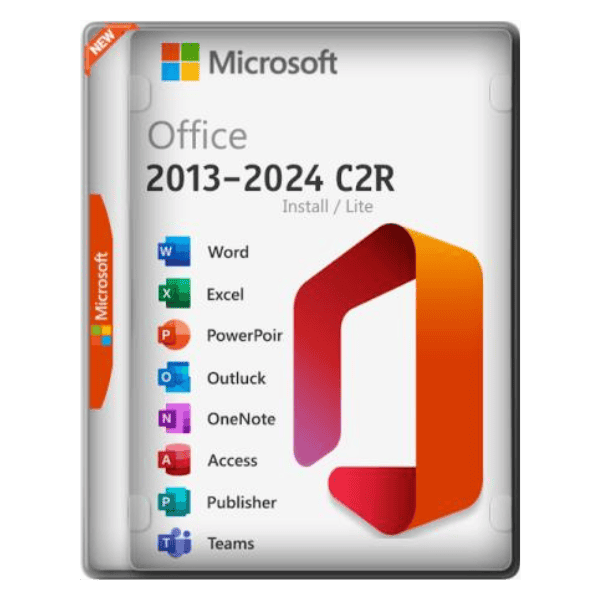
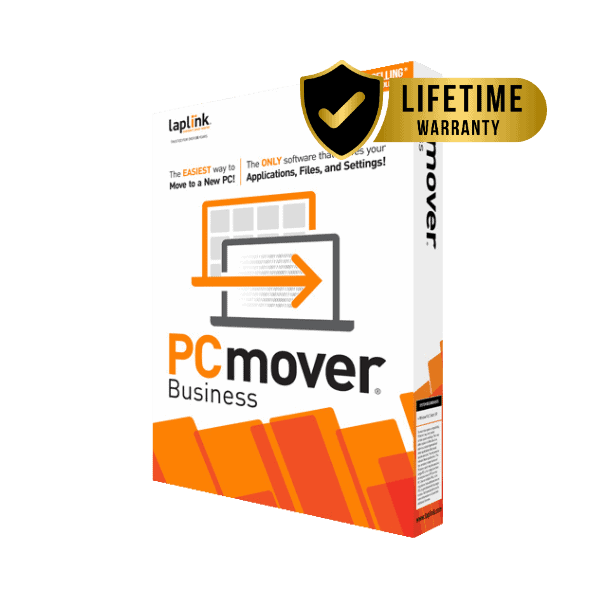
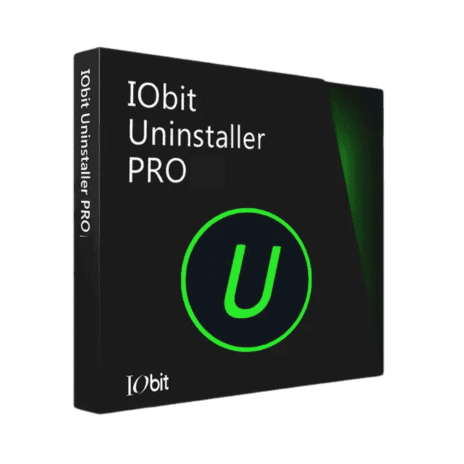
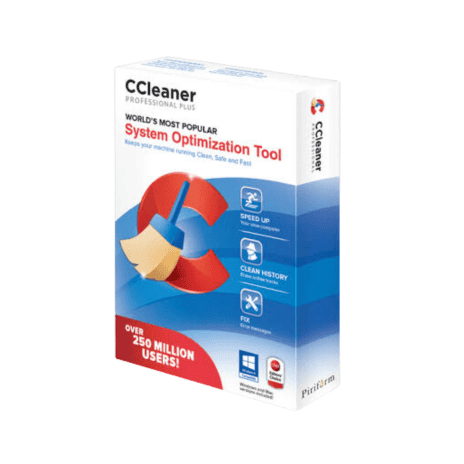
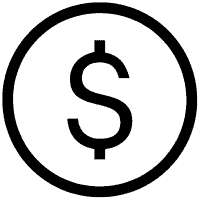


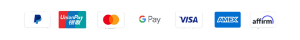
Reviews
There are no reviews yet.