Lightburn v1.6.03 Full Version Lifetime
₹3,999.00 Original price was: ₹3,999.00.₹1,499.00Current price is: ₹1,499.00.
✅Lifetime License
✅ Instant Access
✅ Lifetime Warranty
✅ Money-back Guarantee
✅ 24/7 Technical Support
✅ Compatible with Windows & Mac
✅ Supports Multiple Vector & Image Formats
✅ Advanced Vector Editing Tools
Verified Payment Partner

Description
Get Free Lightburn – Your Ultimate Laser Cutting Software
Looking for software that brings precision, creativity, and control to your laser cutting projects? You’re in the right place! Lightburn is an all-in-one layout, editing, and control software for laser cutters. With a lifetime license, you get access to robust features that simplify and enhance your design process, whether you’re a hobbyist or a pro. Let’s dive into why Lightburn is the perfect solution for your laser cutting needs!
What is Lightburn?
Lightburn is more than just software; it’s a powerful tool that allows you to design and control laser cutters with ease. Whether you’re working on intricate designs or simple cuts, Lightburn’s user-friendly interface makes it easy to import artwork, adjust settings, and send projects directly to your laser cutter. Plus, the lifetime access ensures you can use the software forever without any recurring costs!
Key Features of Lightburn
Let’s talk about what makes Lightburn stand out. It’s packed with features designed to make laser cutting a breeze, even if you’re new to the process.
🎨 Multiple File Format Support
Import artwork in various formats like AI, PDF, SVG, DXF, PNG, JPG, and more. No need to worry about file compatibility—Lightburn has you covered.
🖼️ Powerful Vector Editing Tools
With tools for offsetting, boolean operations, welding, and node editing, you can easily manipulate vector shapes within the software. You don’t even need an external design tool!
⚙️ Full Control of Laser Settings
Want to adjust the speed, power, and number of passes? Lightburn gives you complete control, allowing you to fine-tune your laser for precise results.
📐 Built-in Layout Editor
Arrange your artwork, create new designs, or edit existing ones directly in the software. It’s like having a full-featured design program and laser controller in one place.
🚀 Seamless Laser Cutter Integration
Once your design is ready, send it straight to your laser cutter. Lightburn works with most laser models, so you won’t face compatibility issues.
🔄 Modify On-The-Go
You can easily adjust vector shapes or apply settings without leaving the editor, ensuring a smoother workflow from start to finish.
💡 User-Friendly Interface
The simple, clean interface makes navigating through the features a breeze. Even if you’re a beginner, you’ll find the software intuitive and easy to master.
Why Choose Lightburn?
Still not convinced? Lightburn isn’t just powerful—it’s practical. Whether you’re working on custom gifts, industrial designs, or creative art pieces, the software has something for everyone. Plus, the lifetime warranty and 24/7 support mean you’ll always have help when you need it.
And let’s be real—who doesn’t love free lifetime access? You get all these amazing features at no cost, forever!
System Requirements
Before you get started, make sure your system meets the following requirements to run Lightburn smoothly:
Supported Operating Systems:
- Windows 11, Windows 10, Windows 8.1, Windows 7
Hardware Requirements:
- RAM: Minimum 2 GB (4 GB recommended for optimal performance)
- Hard Drive Space: At least 200 MB of free disk space
Conclusion
With Lightburn, you’re not just getting software—you’re gaining an all-in-one solution for your laser-cutting projects. Its easy-to-use interface, powerful editing tools, and lifetime access make it the best choice for anyone looking to elevate their laser-cutting game.
FAQs
1. Is Lightburn free?
Yes, this version of Lightburn is available for free with lifetime access, so you never have to worry about recurring fees.
2. Can I use Lightburn on a Mac?
Yes, Lightburn is compatible with both Windows and Mac operating systems.
3. What file formats does Lightburn support?
Lightburn supports a variety of formats, including AI, PDF, SVG, DXF, PNG, JPG, and more.
4. Can I create new designs directly in Lightburn?
Absolutely! Lightburn features built-in tools for creating and editing vector shapes, so you can design directly in the software.
5. Is there technical support available?
Yes, 24/7 technical support is available to help you with any issues or questions you might have.
Related products
-

Corel Painter Essentials 8.0.0.148 Lifetime
0 out of 5₹4,165.00Original price was: ₹4,165.00.₹599.00Current price is: ₹599.00. Buy Now -

Adobe Photoshop Latest Version Lifetime
0 out of 5₹9,572.00Original price was: ₹9,572.00.₹0.00Current price is: ₹0.00. Buy Now -

Adobe After Effects v24.5 Lifetime
0 out of 5₹8,800.00Original price was: ₹8,800.00.₹699.00Current price is: ₹699.00. Buy Now -

Adobe Illustrator CC v28.6 Lifetime
0 out of 5₹8,425.00Original price was: ₹8,425.00.₹699.00Current price is: ₹699.00. Buy Now -

Adobe InDesign CC v19 Lifetime
0 out of 5₹8,425.00Original price was: ₹8,425.00.₹499.00Current price is: ₹499.00. Buy Now


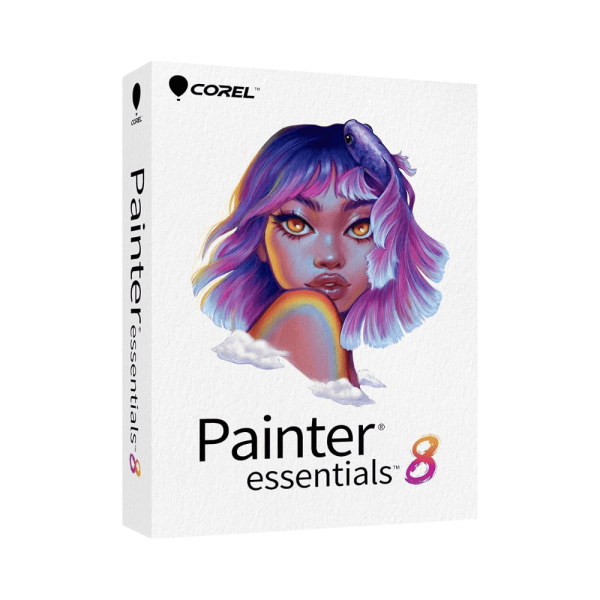
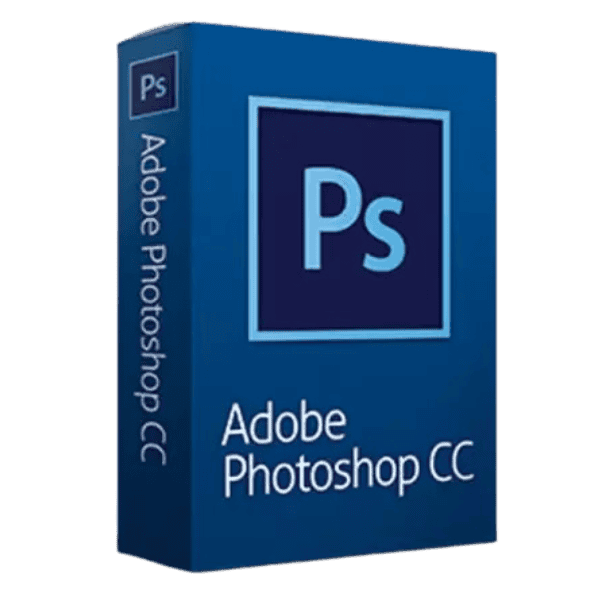
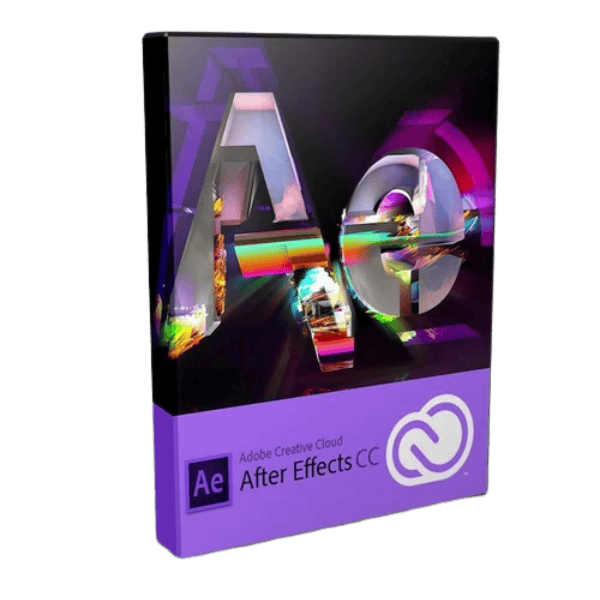
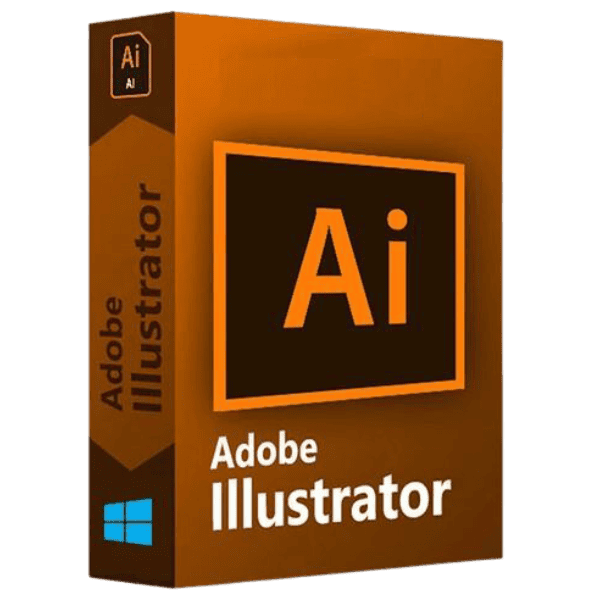
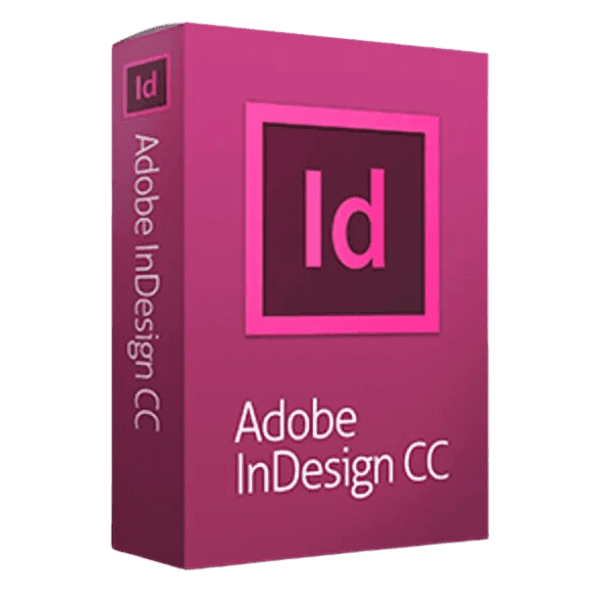
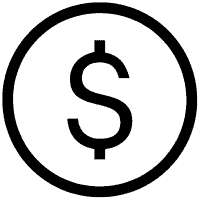


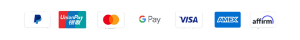
Reviews
There are no reviews yet.