Foxit PDF Editor Pro [Lifetime] for Windows
₹13,999.00 Original price was: ₹13,999.00.₹1,999.00Current price is: ₹1,999.00.
✅ Lifetime License
✅ Instant Access
✅ Lifetime Warranty
✅ Money-back Guarantee
✅ 24/7 Technical Support
✅ Works on Windows & Mac
✅ Converts PDFs to Microsoft Office
✅ Integration with Cloud Storage
Verified Payment Partner

Description
Get Foxit PDF Editor Pro: Lifetime Access to a Powerful PDF Solution
If you’ve been searching for a top-tier PDF editing tool that ticks all the boxes for both business and personal use, Foxit PDF Editor Pro (formerly Foxit PhantomPDF Business) is exactly what you need. This business-ready toolkit offers everything you need to create professional-looking PDF documents, streamline workflows, and keep your documents secure. Whether you’re working on personal projects, collaborating with a team, or managing company documents, this software can handle it all.
Why Choose Foxit PDF Editor Pro?
A Complete PDF Solution
Foxit PDF Editor Pro is designed for users of all types, offering a full-featured experience that goes beyond basic PDF creation. Whether you’re drafting company forms or editing a legal document, this software has it covered. It allows you to create, edit, comment, share, and secure your PDFs all in one place.
With a simple, intuitive interface, Foxit PDF Editor Pro is easy to adopt, so you don’t have to worry about learning complex commands. You’ll be editing and sharing PDFs like a pro in no time.
Create, Edit, and Manage with Ease
From text and images to entire PDF structures, Foxit PDF Editor Pro offers advanced text and object editing features that let you manipulate your content however you need. It’s as easy as working in a Word document. Plus, with the convert to PDF feature, you can take files from various formats (like Word, Excel, or PowerPoint) and convert them seamlessly to PDF, or vice versa.
Seamless Collaboration Tools
Need to collaborate with team members or clients? No problem. Foxit PDF Editor Pro integrates with major cloud storage services like Google Drive, Dropbox, and OneDrive, allowing you to work together on documents in real time. You can share files, leave feedback, and stay productive—no matter where you are.
Enhanced Security Features
Worried about document security? Foxit PDF Editor Pro offers advanced features like PDF Signature and redaction, giving you the ability to secure sensitive information. With its ConnectedPDF functionality, you can track who views and edits your document, when, and what changes were made. It’s complete control in your hands.
Optical Character Recognition (OCR)
Ever need to edit a scanned document? Foxit PDF Editor Pro’s OCR technology can turn scanned documents into fully editable text, making it easy to update or search through your PDFs.
System Requirements
To make the most of Foxit PDF Editor Pro, ensure your system meets these basic requirements:
- Operating System: Windows 11/10/8.1/8
- RAM: Minimum 2GB (4GB recommended for optimal performance)
- Hard Disk: At least 4GB of free space
- Microsoft Office: 2010 or later (required for some PDF creation features)
- Citrix Ready: Verified for Citrix XenApp® 7.13
Conclusion: Your Ultimate PDF Toolkit
In today’s fast-paced digital environment, you need a reliable PDF editor that meets your every need. Foxit PDF Editor Pro gives you the tools to create, edit, share, and secure your documents with total ease. Its lifetime license, cloud integrations, and comprehensive feature set make it the ultimate PDF solution for businesses and individuals alike. Whether you’re managing contracts, designing forms, or editing reports, this software ensures you work efficiently and effectively.
FAQs
1. Can I use Foxit PDF Editor Pro on multiple devices?
Yes, Foxit PDF Editor Pro is compatible with both Windows and Mac systems. With a lifetime license, you can install it on multiple devices as per the license terms.
2. What formats can Foxit PDF Editor Pro convert to and from?
It supports conversion to and from popular formats like Microsoft Word, Excel, and PowerPoint, making it easy to work across different platforms.
3. Is there any cloud storage integration?
Yes, Foxit PDF Editor Pro integrates with services like Google Drive, Dropbox, OneDrive, and Box for easy document sharing and collaboration.
4. Does the software come with updates?
Yes, purchasing a lifetime license includes updates to keep your software up-to-date with the latest features and security enhancements.
5. What if I need help with installation or usage?
Foxit offers 24/7 technical support, ensuring you always have help when you need it.
11 reviews for Foxit PDF Editor Pro [Lifetime] for Windows
Related products
-
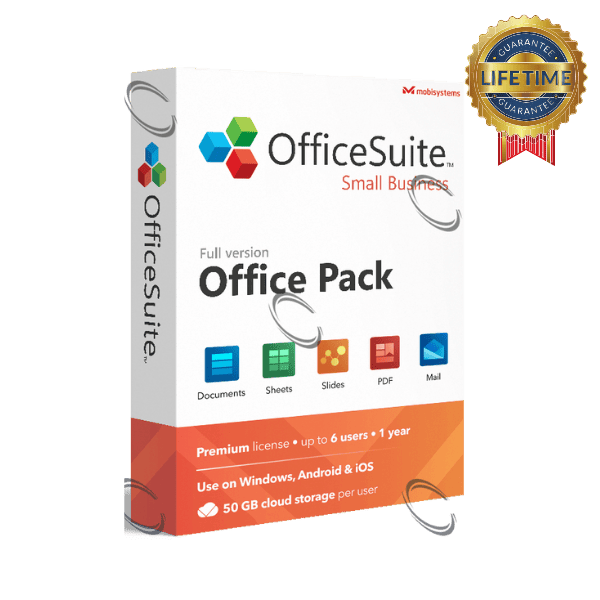
OfficeSuite Premium 9.00.57653 Lifetime
0 out of 5₹6,300.00Original price was: ₹6,300.00.₹999.00Current price is: ₹999.00. Buy Now -
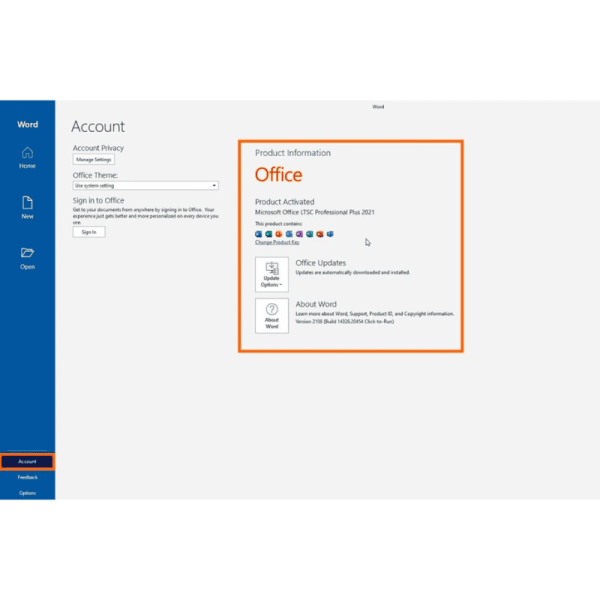
![Microsoft Office 2021 Pro Plus [Lifetime License] for Windows](https://buyactivate.com/wp-content/uploads/2024/09/Microsoft-Office-2021-Pro-Plus-Lifetime-License-for-Windows.png)
Microsoft Office 2021 Pro Plus [Lifetime License] for Windows
0 out of 5₹12,500.00Original price was: ₹12,500.00.₹499.00Current price is: ₹499.00. Buy Now -
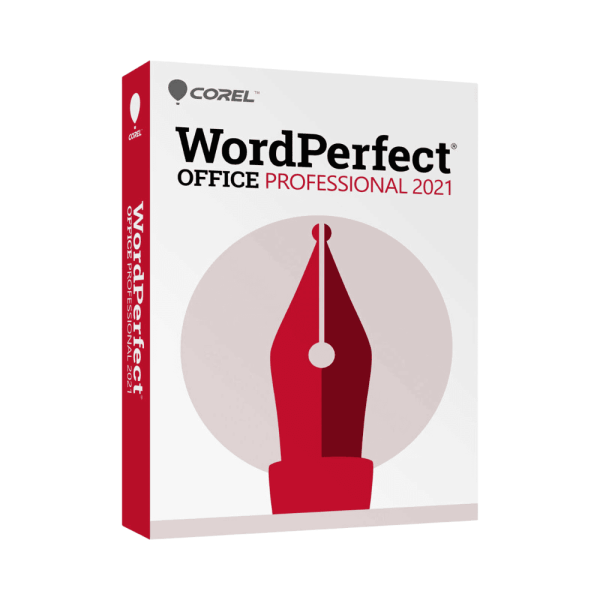
Corel WordPerfect Office Professional v21.0.0.194
0 out of 5₹14,999.00Original price was: ₹14,999.00.₹1,599.00Current price is: ₹1,599.00. Buy Now -
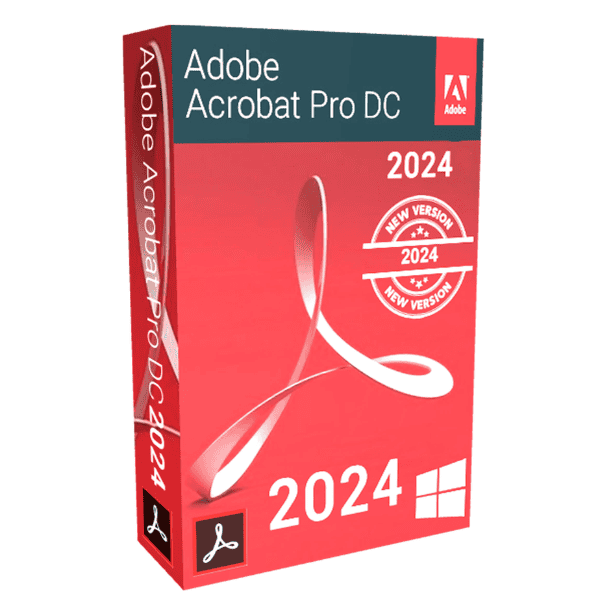
Adobe Acrobat Pro DC v24.3 Lifetime
0 out of 5₹14,300.00Original price was: ₹14,300.00.₹1,399.00Current price is: ₹1,399.00. Buy Now -
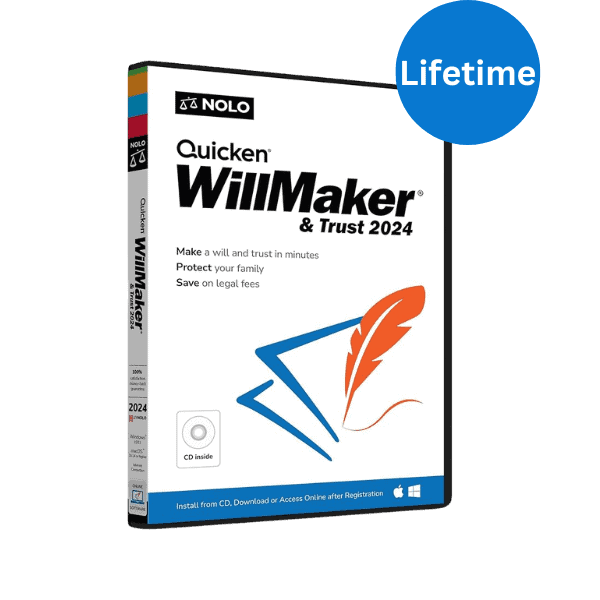
Quicken WillMaker & Trust v24.3.2933 Lifetime
0 out of 5₹18,295.00Original price was: ₹18,295.00.₹1,699.00Current price is: ₹1,699.00. Buy Now

![Foxit PDF Editor Pro [Lifetime] for Windows](https://buyactivate.com/wp-content/uploads/2024/09/Foxit-PDF-Editor-Pro-Lifetime-for-Windows.png)
![Foxit PDF Editor Pro [Lifetime] for Windows](https://buyactivate.com/wp-content/uploads/2024/09/Foxit-PDF-Editor-Pro-Lifetime-for-Windows-2.png)
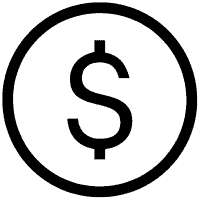


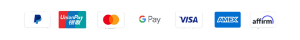
Arun Singh (verified owner) –
Fantastic tool for editing PDFs.
Isabella Garcia (verified owner) –
Best value for money.
Vijay Sharma (verified owner) –
User-friendly and efficient.
Rohit Kumar (verified owner) –
Perfect for my business needs.
Emily Miller (verified owner) –
Great PDF editor!
Liam Garcia (verified owner) –
Fantastic tool for editing PDFs.
Mason Wilson (verified owner) –
User-friendly and efficient.
Rajesh Mehta (verified owner) –
Excellent cloud integration.
Arun Gupta (verified owner) –
Great PDF editor!
Pooja Iyer (verified owner) –
Perfect for my business needs.
Pooja Verma (verified owner) –
Love the OCR feature!