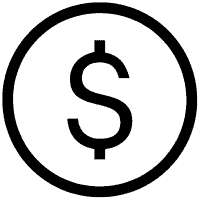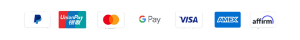Prime Video Premium Cookies may become your new best friend if you enjoy binge-watching TV shows or films. You can use these cookies to get free access to Prime Video’s premium features, thanks to Buyactivate.com! However, what are these cookies exactly? How do they operate, too? Let’s get started.
Table of Contents
What Are Prime Video Premium Cookies?
Small data files called Prime Video Premium Account cookies are kept on your device, giving you access to a shared Prime Video account. These session cookies save a user’s login credentials so that they can use premium features without requiring a direct membership. Think of it like borrowing someone else’s car keys: you’re only taking a short ride, not purchasing the vehicle.
Overview of Buyactivate.com
A website called Buyactivate.com specialises in offering session cookies for different premium accounts, such as Prime Video. With its hourly and daily upgrades, Buyactivate ensures consumers have dependable, current access to Prime Video and other premium platforms. It’s an excellent option for anyone who wants to enjoy quality content without going over budget because it’s easy to use, accessible, and regularly updated.
Key Features of Buyactivate:
| Features | Details |
| Daily & Hourly Updates | Cookies are refreshed regularly for reliability |
| User-Friendly Interface | Easy access with clear instructions |
| Secure & Safe | Legal session sharing only |
| Multiple Premium Platforms | Prime Video, Netflix, Disney+, and more |
How Do Prime Video Premium Cookies Work?
Using session cookies, you use shared credentials to access Prime Video when you use cookies from Buyactivate. This is how it operates:
- Get the cookies file from the website BuyActivate.com.
- Use a cookies editor extension to add the cookies to your browser.
- Take advantage of free access to Prime Video’s premium content, including TV series and films.
Session cookies are pretty practical. They maintain your access until the session ends. Hourly updates from Buyactivate guarantee that your access is always current and legitimate.
Why Use Prime Video Premium Cookies?
Imagine not needing a monthly subscription to access Prime Video’s premium library! These cookies provide flexibility and cost savings, particularly if you simply want infrequent access. They’re a great choice for people who wish to sample Prime Video’s premium content before deciding to subscribe to a subscription plan.
Is Using Prime Video Premium Cookies Legal?
Users frequently worry about this. Buyactivate guarantees that every cookie and session sharing offered is entirely lawful. They exclusively engage in sharing sessions that are allowed and do not entail hacking or unauthorised access, operating within the bounds of the law. With this configuration, users can legitimately experience premium content for a limited time.
Step-By-Step Guide to Using Buyactivate’s Prime Video Cookies
Are you interested in using Buyactivate’s Prime Video cookies? This is a brief guide:
- Go to the Prime Video cookies area of Buyactivate.com.
- Download the most recent cookies file, which is updated hourly and daily.
- Install a cookies editor extension in your browser, such as “EditThisCookie.”
- Use the editor to upload the downloaded cookies.
- You should be able to access premium content after refreshing the Prime Video page!
Tips for Safe Use:
- Use cookies only from reliable websites, such as Buyactivate.
- For maximum security, clear your cookies after every session.
- Steer clear of downloading from dubious sources to avoid security threats.
Step 1: Download the Extension
- Launch your web browser any other aside from Google Chrome and Mozilla Firefox.
- Visit the Addon store of your browser, such as Chrome Web Store or Firefox Add-ons.
- Find a Session Share and Cookie Editor extension.
- Install an extension by clicking the “Add to Chrome” or “Add to Firefox” button.
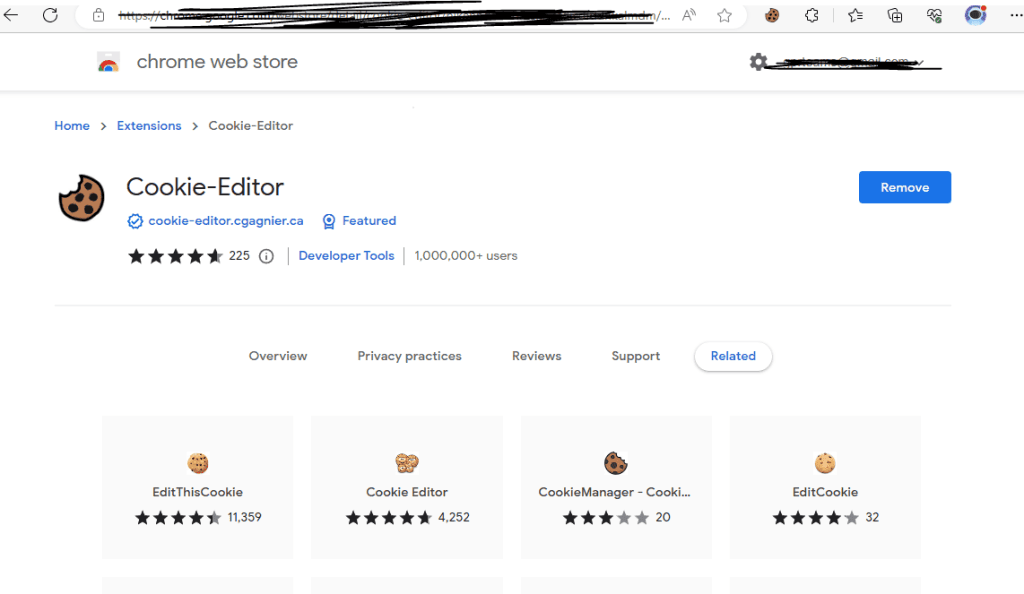
Step 2: Open the Cookie Editor
- Once the extension is installed, its icon will appear in your browser’s toolbar, usually at the top-right corner.
- Pin it, and then start the editor by clicking the Cookie Editor extension icon.
Step 3: View Current Cookies
- The Cookie Editor window will provide a list of cookies specific to the present website.
- Every cookie’s name, value, domain, expiration date, and other information can be seen.

Step 4: Delete Cookies
- You can erase a cookie by choosing it from the list and searching for an “All Delete” or trash can icon.
- The given cookie will be removed when you click on it.
Step 5: Add New Cookies
- To add a new cookie, look for an option similar to the “Import Cookie” button in the Cookie Editor box.
- Click the import button after copying and pasting the Premium cookies from buyactivate.com.
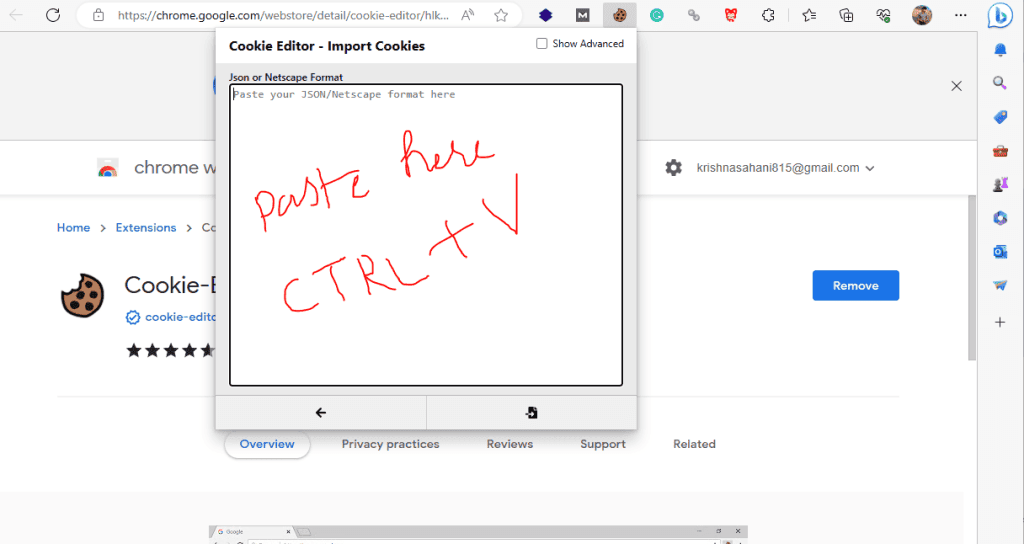
Step 6: Testing
- Go to another page on the same website or refresh the page to test the changes you made to the cookies.
- Verify that the modified cookies are functioning as intended.
Benefits of Using Buyactivate’s Daily and Hourly Updated Cookies
Buyactivate’s regular cookie updates set it apart from other providers. Why is this important? With Buyactivate’s upgrades, you can be sure of legitimate access whenever you log in, even though premium content providers frequently identify and terminate shared sessions.
- Consistency: Buyactivate ensures you won’t encounter unexpected access limitations with daily and hourly updates.
- Reliability: Take pleasure in continuous streaming because of the frequent refreshes.
Comparing Buyactivate with Other Premium Cookie Providers
Here’s a quick look at how Buyactivate fares against other services:
| Feature | Buyactivate | Other Providers |
| Update Frequency | Daily and Hourly | Weekly or Bi-weekly |
| Legality | 100% Legal Sessions | Varies, not always legal |
| Supported Platforms | Prime Video, Netflix, etc. | Limited options |
| User Interface | Simple and Clear | Complex or outdated |
| Cost | Free | Paid in some cases |
Conclusion
Buyactivate’s cookies offer the ideal answer for anyone wishing to access Prime Video’s premium content without paying for it. With its secure design, legal access, and daily and hourly updates, Buyactivate.com makes it simple to enjoy the most excellent streaming entertainment with little work.
Frequently Asked Questions (FAQs)
Is using Buyactivate’s Prime Video cookies safe?
Buyactivate guarantees that its cookies are shared legally and are regularly updated for safe use.
Can I use these cookies without a Prime Video account?
Thanks to these session cookies, access is possible without a personal Prime Video account.
What is the frequency of cookie updates?
To guarantee uninterrupted access, Buyactivate updates the cookies every hour.
Are these cookies compatible with mobile devices?
Desktop browsers may usually use cookies. You might require particular extensions or a browser that accepts cookies for mobile access.
Is Buyactivate free to add an image?
Yes, Buyactivate provides its sessions and cookies free of charge.