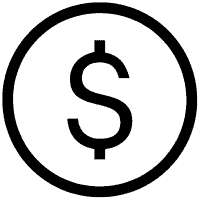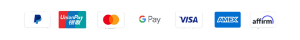In the digital age, video editing platforms like InVideo have become invaluable tools for content creators. However, premium features often come at a cost, and not everyone is ready to invest. That’s where services like Buyactivate.com offer a unique solution with their InVideo premium cookies and session shares. Let’s dive into how Buyactivate.com provides users access to InVideo’s premium features legally and safely.
Table of Contents
What Are InVideo Premium Cookies?
At a basic level, cookies are small files stored on a user’s device by a website to remember information and settings. Premium cookies for InVideo go a step further—they allow users to access premium features by temporarily sharing session data, making it look like they’re logged into a premium account. These cookies are a convenient solution for creators looking to test out premium tools or access exclusive features without committing financially.
How Buyactivate.com Provides Premium Cookies for InVideo
Buyactivate.com has positioned itself as a trustworthy platform offering premium cookies and session shares for popular sites like InVideo. Each cookie they share is verified, regularly updated, and compliant with legal standards, ensuring users can access InVideo’s premium tools without fear of account bans or security issues.
The site’s hourly updates mean the cookies are consistently fresh and functional, maintaining uninterrupted premium access. This system allows Buyactivate to offer legal and safe options for creators seeking high-quality tools without long-term subscriptions.
Benefits of Using InVideo Premium Cookies from Buyactivate.com
Premium Access Without Subscription
With InVideo premium cookies, you get all the benefits of a premium account without directly subscribing. Features like advanced video effects, templates, and stock resources become available instantly.
Cost-Effective Solution
For users who need access only occasionally or want to try premium features before committing, Buyactivate’s service saves money. You get to explore all premium offerings at zero cost.
Regular Updates
Buyactivate.com’s cookies are updated daily and hourly, ensuring users can consistently enjoy premium access without disruptions.
How to Use InVideo Premium Cookies
Step 1: Download the Extension
- Launch your web browser any other aside from Google Chrome and Mozilla Firefox.
- Visit the Addon store of your browser such as Chrome Web Store, Firefox Add-ons.
- Find a Session Share and Cookie Editor extension.
- Install an extension by clicking the “Add to Chrome” or “Add to Firefox” button.
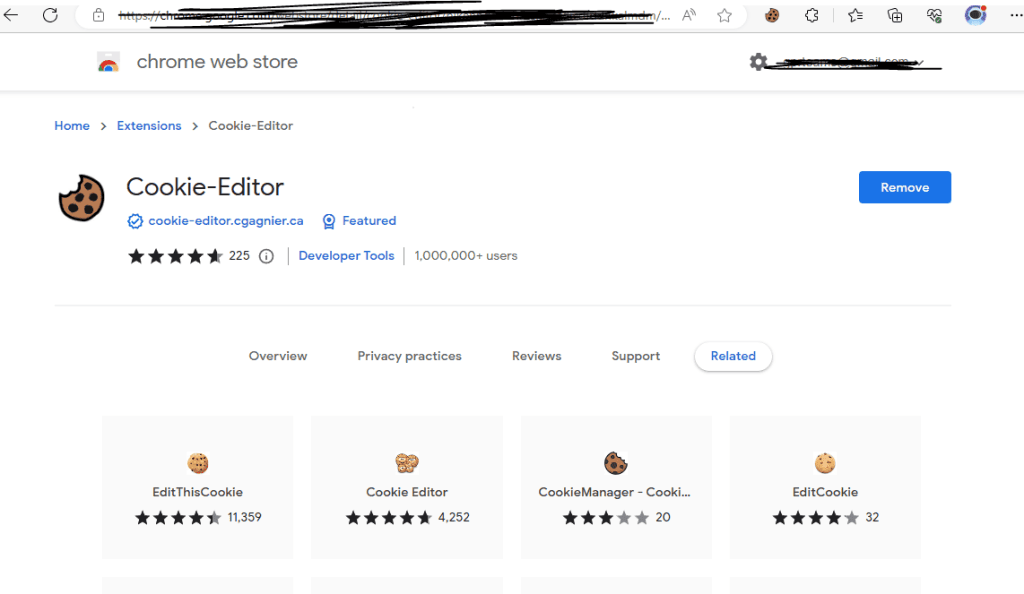
Step 2: Open the Cookie Editor
- Once the extension is installed, its icon will show up in the toolbar of your browser—usually found in the top-right corner.
- Pin it then start the editor by clicking the Cookie Editor extension icon.
Step 3: View Current Cookies
- The Cookie Editor window will provide a list of cookies specific to the present website.
- Every cookie’s name, value, domain, expiration date, and other information can be seen.

Step 4: Delete Cookies
- A cookie may be erased by choosing it from the list and then searching for a “All Delete” or trash can icon.
- The given cookie will be removed when you click on it.
Step 5: Add New Cookies
- To add a new cookie, look for an option similar to the “Import Cookie” button in the Cookie Editor box.
- After copying and pasting the Premium cookies from buyactivate.com, click the import button.
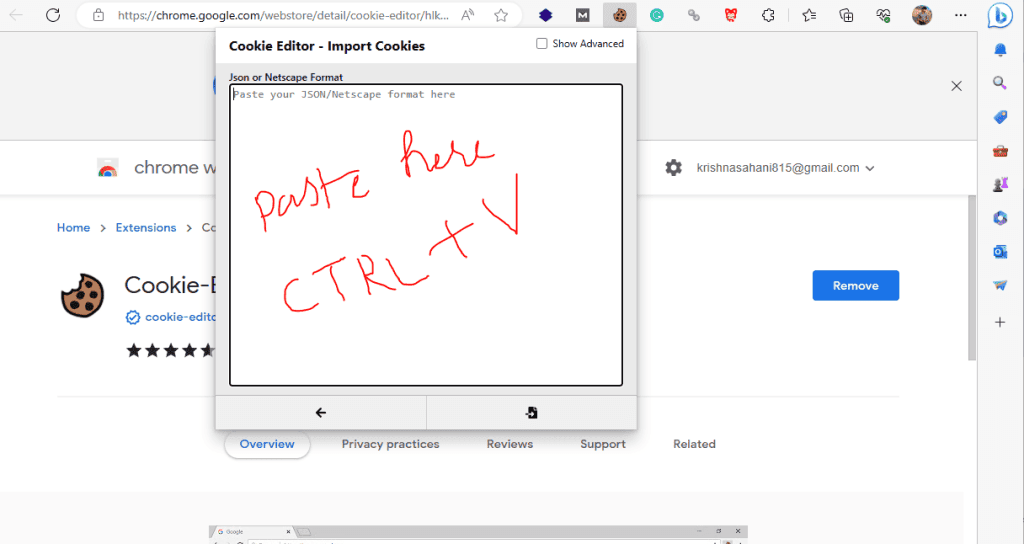
Step 6: Testing
- Go to another page on the same website or refresh the page to test the changes you made to the cookies.
- Verify that the modified cookies are functioning as intended.
Is It Legal and Safe to Use InVideo Premium Cookies?
Using premium cookies from Buyactivate.com is both legal and safe. The platform ensures all shared cookies comply with legal standards, so there’s no risk of violating InVideo’s terms of use. Additionally, Buyactivate’s system emphasizes security and privacy, minimizing risks associated with third-party cookie usage.
Comparison: Buying InVideo Premium vs. Using Premium Cookies
For users considering both options, here’s a comparison:
| Feature | InVideo Premium Subscription | InVideo Premium Cookies (Buyactivate.com) |
| Cost | Monthly/Yearly subscription fee | Free |
| Access to Premium Features | Yes | Yes |
| Ownership | Personal account ownership | Temporary session access |
| Risk of Ban | None | Low (verified and safe with Buyactivate) |
| Flexibility | High | Depends on availability |
Customer Reviews and Testimonials for Buyactivate.com
Buyactivate.com has garnered positive reviews for its reliability and ease of use. Customers frequently highlight the fast update frequency and quality of service as standout aspects. Many users appreciate the opportunity to access premium content at no cost, making it an ideal choice for those exploring InVideo’s features.
Why Choose Buyactivate.com for InVideo Premium Cookies?
Buyactivate.com is a well-established service that provides premium cookies and session sharing. Here are some reasons to choose Buyactivate.com for your InVideo premium access needs:
- Legal and Secure: All cookies are shared legally, with a strong emphasis on security.
- Frequent Updates: The service provides daily and hourly updates to ensure uninterrupted access.
- Customer Support: Dedicated support to help users with any issues related to premium cookie access.
- No Subscription Fees: Enjoy InVideo premium features without a direct subscription, saving you money and providing more flexibility.
Conclusion
If you’re a creator looking to access InVideo’s premium tools without making a financial commitment, InVideo premium cookies from Buyactivate.com offer a perfect solution. They’re legal, safe, and consistently updated, making premium access convenient and cost-effective. For anyone looking to enhance their video projects with InVideo’s advanced features, Buyactivate.com is a go-to resource.
Also Read: Jasper AI Premium Cookies
FAQs
How often are InVideo premium cookies updated on Buyactivate.com?
InVideo premium cookies are updated daily and hourly to ensure users have consistent access to premium features.
Are premium cookies safe to use?
Yes, cookies from Buyactivate.com are legally obtained and shared, and solid security measures are in place.
Can I use InVideo premium cookies on multiple devices?
Yes, but access is typically limited to one device per session. You may need to refresh or update the cookie if switching devices.
Do I need technical knowledge to use InVideo premium cookies?
Not at all! With the guide provided on Buyactivate.com, even beginners can easily use the premium cookies.
What if my cookie stops working?
Since Buyactivate.com updates cookies regularly, obtain a new cookie if one stops working, ensuring uninterrupted premium access.