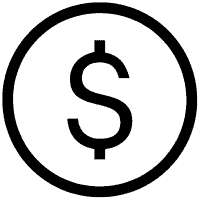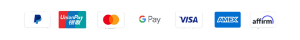Adding your spouse to your USAA bank account is an important step in managing your finances as a couple. Not only does it enhance financial collaboration, but it also improves flexibility and convenience when dealing with daily expenses and long-term financial planning.
This guide will walk you through the detailed process of adding a spouse to a USAA bank account, including preparation steps, available methods, and essential considerations. Whether you’re newly married, a military spouse, or a financial planner working with a USAA member, this is everything you need to know.
Why Add Your Spouse to Your USAA Bank Account?
The Benefits of Joint Banking for Married Couples
Joint banking allows couples to manage their finances more transparently. It simplifies budgeting, tracking expenses, and paying shared bills, contributing to stronger financial teamwork.
Unique Benefits of USAA Membership
USAA offers exclusive perks for military families, including low fees, competitive interest rates, and robust customer service. Adding your spouse ensures that both of you can fully enjoy these benefits together.
Overview of the Process
Adding your spouse is a straightforward process, whether done online, by phone, or in person. With the right preparation and tools, you’ll be able to complete this task efficiently.
Step 1: Preparing to Add a Spouse
Before you begin the process, it’s important to gather the necessary documents and ensure both you and your spouse meet USAA’s eligibility requirements.
Required Documents
Having the following documents ready will save you time and streamline the process:
- Government-issued photo ID (e.g., driver’s license or passport)
- Social Security card
- Marriage certificate to verify your relationship
- Proof of current address (e.g., utility bill or lease agreement)
Eligibility Requirements
USAA membership is only available to those with ties to the military.
- USAA Membership
- Either the account holder or the spouse should meet USAA’s criteria for membership.
- Military or Veteran Status
- USAA membership largely caters to active-duty military, veterans, and eligible family members.
- Existing Account Information
- Ensure you have your existing USAA account details handy for verification purposes.
Step 2: Methods to Add Your Spouse
USAA offers flexibility by allowing you to add your spouse either online, over the phone, or in person. Choose the method that works best for you.
Online Method
Adding a spouse online is the most convenient option for many account holders.
- Log into USAA Online Banking: Visit the USAA website and enter your login credentials.
- Navigate to Account Management: Once logged in, go to “Account Services” or “Account Management.”
- Select “Add Authorized User” or “Joint Account”: Follow the steps provided to input your spouse’s details and upload necessary documents.
Phone Method
Prefer to speak with someone? You can contact USAA customer service to get assistance.
- Call USAA Customer Support: Dial the USAA support number at [insert number].
- Verify Account Information: Have your account details ready for verification.
- Provide Spouse’s Details: Share your spouse’s required information, including their ID and address.
In-Person Method
If you prefer a more personal approach, visiting a USAA financial center is an option.
- Visit a USAA Financial Center: Find the nearest location and schedule a visit.
- Bring Required Documents: Ensure you have all necessary paperwork to verify your spouse’s eligibility.
- Complete the Paperwork: A representative will guide you through the process and finalize the update.
Step 3: Considerations for Joint Accounts
When adding your spouse, it’s important to understand the different types of joint accounts and the associated rights and responsibilities.
Types of Joint Accounts
- Checking Accounts: Perfect for managing daily expenses and bills.
- Savings Accounts: Great for building shared savings goals.
- Money Market Accounts: Offers higher interest rates while keeping your funds accessible.
Rights and Responsibilities
- Account Access: Both parties have full access to the account.
- Transaction Capabilities: Each person can make transactions and withdrawals freely.
- Liability for Account Activity: Both are equally responsible for any debts or overdrafts.
Step 4: Handling Challenges
Membership Requirements
If your spouse doesn’t meet military eligibility requirements, consider alternatives such as an authorized user status or separate accounts with linked access.
Documentation Issues
Double-check all documents for errors or outdated information. Missing or incorrect documents can delay the process.
Verification Delays
Be prepared for slight delays during the verification process. Patience is key!
Step 5: After Adding Your Spouse
Once the process is complete, there are a few final steps to ensure everything runs smoothly.
Update Account Settings
Review and update any account settings such as contact preferences or spending limits.
Set Up Online Access
Help your spouse set up their online login credentials and explore the easy-to-use USAA mobile app for account management on the go.
Review Account Features
Explore the benefits of your new joint account, such as money management tools, budgeting resources, and exclusive subscriber deals.
Read More:
- How to Reset T-Mobile Router (Simple Step-by-Step Guide)
- How to Record with Spectrum Xumo | Step-by-Step Guide
- How to Connect T-Mobile Mesh Wi-Fi for Better Coverage
- How to Record on Spectrum Xumo Step-by-Step
- How to Rename Spectrum Wi-Fi in Simple Steps
Step 6: Exploring Alternatives
If a joint account doesn’t fit your needs, there are other options available to manage finances together.
Power of Attorney
Granting your spouse power of attorney allows them to make financial decisions on your behalf without adding them as an account holder.
Authorized User Status
This gives your spouse access to certain accounts without full joint ownership.
Separate Accounts with Linked Access
Retain individual accounts but link them for shared expenses.
Frequently Asked Questions
How long does it take to process this update?
Typically, it takes 1–3 business days for changes to be reflected.
Is there a fee to add a spouse?
No, USAA does not charge any fees for adding a spouse to your account.
Will adding a spouse affect my credit?
No, linking a joint account does not impact credit scores unless there is outstanding debt or overdraft issues.
Is my account more secure as a joint account?
USAA ensures high-level security for all accounts. Make sure both account holders enable two-factor authentication for added protection.