Grammarly is a top online writing tool with over 30 million users. It helps people improve their writing skills. Many want to use its premium features without paying a lot, leading to the search for Grammarly premium cookies.
These small files let users access premium Grammarly accounts, which unlock tools like plagiarism detection and writing suggestions. By 2023, Grammarly’s earnings hit over $200 million, making free premium cookies even more sought after.
Buyactivate.com offers updated cookies for Grammarly’s premium services. This article will keep you updated on these cookies and show you how to use them to improve your writing.
Table of Contents
Understanding Grammarly and Its Premium Version
Grammarly is a well-known AI tool that helps improve writing. It was launched in 2009 and now helps over 30 million users worldwide. It checks grammar, suggests improvements, and finds plagiarism in different types of writing.
What is Grammarly?
This tool checks text for grammar, spelling, and style. It has a free version for basic checks and a premium version for more. The premium version gives personalized suggestions to improve writing.
In March 2023, Grammarly introduced GrammarlyGO. This new tool helps with writing ideas and adjusting tone.
Key Features of Grammarly Premium
Grammarly Premium free cookies add more to the free version. It includes:
- Advanced grammar checks that find and fix over 250 grammatical errors.
- Vocabulary enhancement suggestions to improve written expressions.
- Plagiarism detection that checks against 16 billion web pages for originality.
- Tools for setting writing goals, targeting the document’s domain, and considering the audience type.
- Integration with Microsoft Word and various writing platforms for easy use.
Grammarly’s Pricing Model
Grammarly uses a freemium model, offering a basic version for free. The premium version starts at $30 per month, and there are discounts for quarterly and annual subscriptions.
These plans are great for professionals and students who need help with detailed writing.
Grammarly Premium Cookies: How They Work
Understanding cookies is critical for using Grammarly’s premium features without paying. Cookies are small files on your device that let websites remember you. They help provide a personalized experience. The definition of cookies is crucial for the cookie-sharing method, which allows session sharing.
This method temporarily allows users without a premium account to access premium features. It unlocks tools that improve writing quality.
Definition of Cookies and Session Sharing
Cookies are vital for online experiences. They store session information, which is critical for session sharing. This method lets users use shared credentials from premium account holders.
It allows quick access to premium features, but it’s important to be careful about security and ethics.
How to Use Grammarly Premium Cookies Effectively
To use Grammarly Premium Cookies 2024, you need to know how to use them well. First, install a cookie editor extension, like those for Google Chrome. This makes managing cookies easier.
Then, import cookies from trusted sources like CookiesCEO. Here’s how:
- Delete any Grammarly cookies from your browser.
- Paste the new cookie info into the cookie editor.
- Refresh the Grammarly page to check if premium access works.
Keep cookies updated often, as services can stop without warning. If you have trouble, check the provider’s Discord for help. Using session share can also enhance your experience without changing account settings.
Benefits of Using Grammarly Premium Cookies
Grammarly Premium Cookies Codes offer many benefits. They let users access premium services without spending money. This is great for students, professionals, and freelance writers who want to improve their writing.
Access to Advanced Features
Using Grammarly Premium Cookies unlocks advanced writing tools. These tools include:
- Plagiarism detection to check for original content
- Full-sentence revision suggestions to improve text quality
- AI-driven prompts for creating more content or refining ideas
- Personalized writing feedback based on individual needs and goals
- Real-time editing that corrects mistakes as you write
Grammarly helps users by working well on different platforms. It’s an excellent tool for anyone wanting to get better at writing.
Cost-Efficiency for Users
Grammarly Free Premium Cookies are a budget-friendly way to get premium features. You can use all the advanced tools without paying for a monthly subscription. This is good for:
- Students who are on a tight budget
- Freelance writers who only need premium features sometimes
- Self-published authors who need editing help
This way, you can get premium services for free. It helps improve your writing and makes it easier on your wallet.
How to use Grammarly Premium Cookies
Step 1: Download the Extension
- Open your web browser (such, Google Chrome, Mozilla Firefox, and any other).
- Go to your browser’s Addon store (e.g., Chrome Web Store, Firefox Addons).
- Search for a Cookie Editor extension and Session share.
- Click the “Add to Chrome” or “Add to Firefox” button to install the extension.
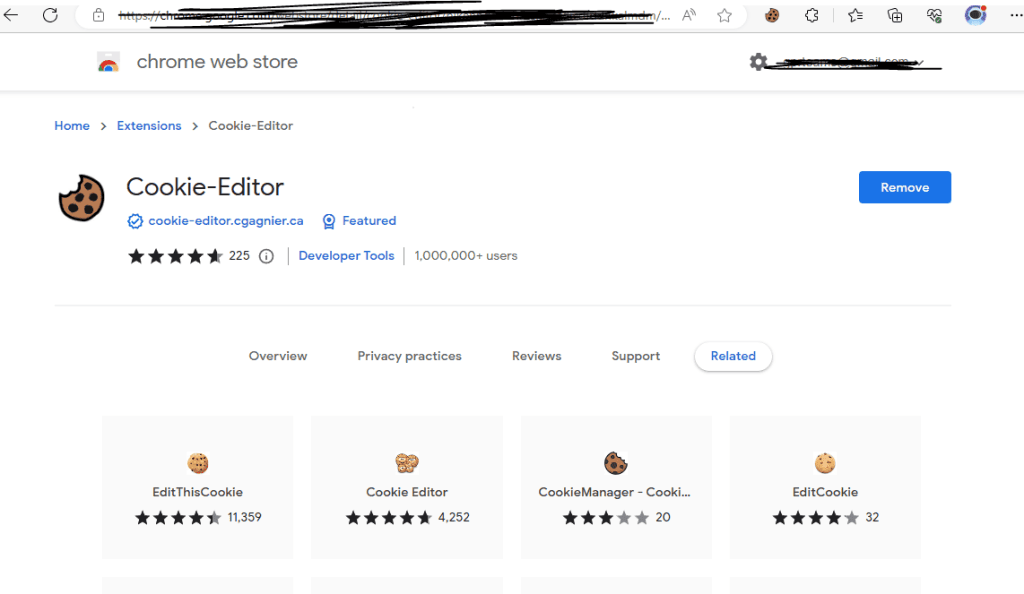
Step 2: Open the Cookie Editor
- Once the extension is installed, its icon will appear in your browser’s toolbar, usually at the top-right corner.
- Pin it, and then start the editor by clicking the Cookie Editor extension icon.
Step 3: View Current Cookies
- The Cookie Editor window will provide a list of cookies specific to the present website.
- Every cookie’s name, value, domain, expiration date, and other information can be seen.

Step 4: Delete Cookies
- You can erase a cookie by selecting it from the list and then searching for an “All Delete” or trash can icon.
- The given cookie will be removed when you click on it.
Step 5: Add New Cookies
- To add a new cookie, look for an option similar to the “Import Cookie” button in the Cookie Editor box.
- Click the import button after copying and pasting the Premium cookies from buyactivate.com.
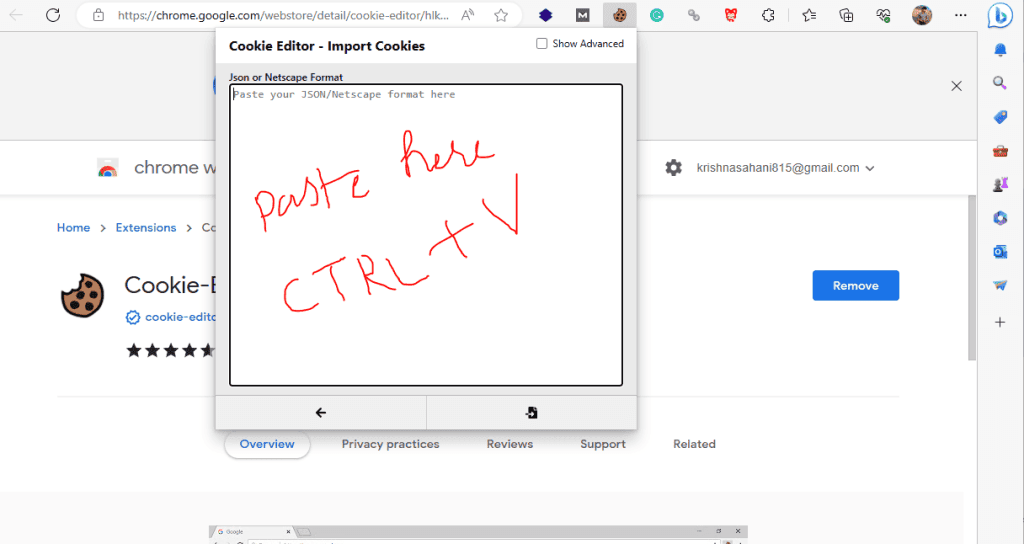
Step 6: Testing
- Go to another page on the same website or refresh the page to test the changes you made to the cookies.
- Verify that the modified cookies are functioning as intended.
Daily Updates for Cookies
Cookie access needs daily updates for premium features. Check for Grammarly cookies daily. Sources update their cookies often. Keep up with these updates to avoid service issues.
| Actions | Details |
|---|---|
| Install Cookie Editor | Choose a reliable extension from your browser’s store. |
| Import Cookies | Clear existing cookies, paste new ones, and refresh. |
| Check for Updates | Regularly visit sources for the latest cookie updates. |
Following these steps allows you to access Grammarly Premium features and improves your use of cookie management tools.
Conclusion
Free Grammarly Premium Cookies make it easy to improve your writing without paying for a subscription. The premium version of Grammarly, launched in July 2009, offers advanced features, which are key to polished and error-free writing.
Grammarly Premium checks for over 250 types of errors that Microsoft Word misses. It scans against 8 billion web pages. This makes it a top choice for students, academics, and professionals.
While using cookies for Grammarly Premium raises ethical and risk concerns, many find it useful. These cookies unlock premium features like plagiarism checks and vocabulary enhancements, and they also help users improve their writing skills.
Users must be careful and informed when using Grammarly Premium Cookies for free. Knowing the potential security risks helps ensure a safe and beneficial experience. This way, users can enjoy all that Grammarly offers while feeling secure.
FAQ
What are Grammarly Premium Cookies?
Grammarly Premium Cookies are special data files that let users access premium Grammarly accounts without a password. This allows them to use the software’s top features without paying.
How can I obtain free Grammarly Premium Cookies?
You can get free Grammarly Premium Cookies from sites like buyactivate.com. They share session info from premium accounts. This gives free access to advanced writing tools.
Are there any risks associated with using Grammarly Premium Cookies?
Yes, using these cookies without permission can be risky. It might break Grammarly’s rules and could get your account banned. Always think about the ethics of using this method.
What features can I access with Grammarly Premium Cookies?
With Grammarly Premium Cookies, you get to use cool features. These include deep grammar checks, better vocabulary suggestions, and more precise writing advice. You also get a robust plagiarism detector.
How do I install a cookie editor extension?
To install a cookie editor, go to your browser’s extension store, such as the Chrome Web Store for Google Chrome. Search for a cookie editor, then follow the setup steps.
What are the steps to import Grammarly Premium Cookies?
First, install the cookie editor extension. Then, remove any old Grammarly cookies 2024. Next, paste the new cookie info from a site like buyactivate.com. Finally, refresh the Grammarly page to see if it works.
How often should I check for updates on Grammarly Premium Cookies?
It’s smart to check for cookie updates every day. Reliable sources update their lists often, keeping your access to premium features smooth.
Is there a free trial for Grammarly Premium?
Yes, Grammarly offers a free trial for its premium features. This trial gives you a taste of the advanced tools. But it’s different from using cookies to get free access.

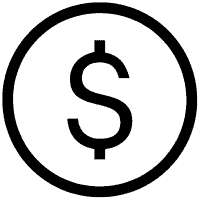


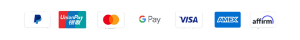
cookies as well as session share not working
Updated