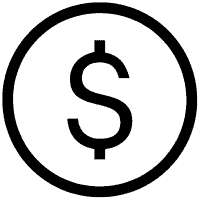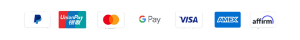Switching to a new service provider? If you’re a Spectrum user, you’ll need a transfer PIN to port your number successfully. But don’t worry—getting a transfer PIN is simpler than you might think. This guide will explain everything you need to know about transfer PINs, why they’re important, and how to request one from Spectrum.
Whether you’re a tech enthusiast, a new internet subscriber, or someone just planning to move to a new carrier, follow along for an easy, frustration-free experience.
What is a Transfer PIN?
A transfer PIN is a secure code that allows you to port your current phone number to a new provider. It serves as a layer of security to prevent unauthorized number transfers (otherwise known as “SIM swapping”).
When switching providers, your new carrier will require this PIN along with your account details to begin the porting process. Without it, your transfer request can be delayed or even denied.
Why is a transfer PIN important?
- Security: Keeps your Spectrum account safe from unauthorized access or fraud.
- Smooth Number Porting: Required by most carriers to seamlessly transfer your number.
- Ownership Verification: Confirms that you’re the authorized account holder.
If you’re planning to switch from Spectrum to another provider, obtaining your transfer PIN is a critical step.
How to Get a Transfer PIN from Spectrum
Step 1: Gather Necessary Information
Before you start the process, ensure you’ve collected all the necessary details. You’ll need:
- Your Spectrum account number (found on your bill)
- Your account PIN or password
- The phone number being transferred
- Your service address and billing ZIP code
Having this information on hand will save you time and ensure a smooth process when requesting the transfer PIN.
Step 2: Access Your Spectrum Account
You can access your Spectrum account in a few ways, depending on what’s most convenient for you.
- Online: Visit the Spectrum website and log in with your username and password.
- Mobile App: Open the Spectrum app and sign in to manage your account.
- Customer Service: If you’re unable to log in online, you can contact Spectrum’s customer service for assistance.
This step is crucial because the interface will contain important account details required for your transfer PIN request.
Step 3: Request Your Transfer PIN
Once you’ve logged in or contacted Spectrum, there are two key ways to request your transfer PIN:
Option 1: Online Method
- Log in to your Spectrum account at www.spectrum.net.
- Navigate to the “Account Settings” or “Manage Account” section.
- Look for the option labeled “Transfer or Port Number.”
- Follow the prompts to request the transfer PIN.
- Confirm your request, and Spectrum will send you the PIN via email or SMS.
Pro tip: If you’re unable to find the transfer PIN section, use the search bar in the Spectrum Help Center to locate instructions specific to your account type.
Option 2: Phone Method
- Dial Spectrum customer service at (833) 267-6094.
- Choose the appropriate menu option for account or transfer assistance.
- Provide the representative with your account details, phone number, and billing address.
- Request the transfer PIN, and they’ll provide it verbally or via email/SMS.
What to expect: You may be asked to verify your identity during the call to protect your account from unauthorized requests.
Step 4: Receive Your Transfer PIN
Once requested, Spectrum will deliver the transfer PIN to you via:
- SMS (Text Message)
- Verbally (if contacting customer service by phone)
Make sure to write down or securely save your PIN, as you will need it when contacting your new provider.
Important Reminder: Don’t share your transfer PIN with anyone other than your new carrier. This secures your number from being ported without your consent.
Troubleshooting Common Issues
Even with these steps, you may run into some issues while attempting to obtain your transfer PIN. Here’s how to troubleshoot:
1. Unable to Access Your Spectrum Account
- If you’ve forgotten your password, use the “Forgot Password” feature on the login page.
- Contact Spectrum customer support to reset your credentials and regain access to your account.
2. Not Receiving Your Transfer PIN
- Verify that Spectrum has your correct email address or phone number on file.
- Check your spam/junk email folder for any missed messages.
- Call Spectrum support to ensure the PIN was sent to the right contact info.
3. Issues with Porting Your Number
- Double-check that your transfer PIN and account details match Spectrum’s records.
- Contact your new carrier immediately if the porting process stalls—they can often resolve any errors on their end.
Additional Tips for a Smooth Transfer
1. Timing Your Transfer
- Initiate your transfer process a few days before your billing cycle ends. This minimizes service interruptions and ensures you’re not charged for overlapping services.
2. Double-Check Your Information
- Before requesting your PIN, confirm that all account details (e.g., name, address, phone number) are accurate. Mismatched details can delay the porting process.
3. Keep Your Service Active
- Don’t cancel your Spectrum account until your number has successfully been ported to your new carrier. Cancelling prematurely can result in losing your number entirely.
Wrapping Up
Switching to a new provider doesn’t have to be complicated. By following this guide, you can easily obtain your transfer PIN from Spectrum and ensure a smooth number porting experience. Remember to keep your account information secure and double-check every detail before initiating the transfer.
Have additional questions about your transfer? Share your experiences or ask for advice in the comments below. We’re here to help!
FAQs
How long is a transfer PIN valid?
Transfer PINs are typically valid for a limited time (e.g., 7–14 days). Check with Spectrum support to confirm the expiration period for your PIN.
Can I get a transfer PIN for a business account?
Yes, business account holders can request a transfer PIN. Contact Spectrum’s business support team for assistance.
What should I do if my transfer PIN doesn’t work?
First, double-check that you entered the PIN correctly. If it’s still not working, contact Spectrum customer service for troubleshooting or to request a new PIN.
Is there a fee for obtaining a transfer PIN from Spectrum?
No, Spectrum does not charge for requesting a transfer PIN. However, fees may apply for early contract termination or other account services.