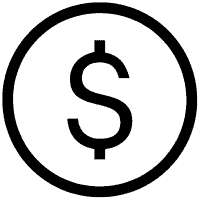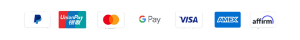Transferring a Cox account to another person doesn’t have to be a challenge. Whether you’re moving, transferring account ownership, or updating business services, understanding the transfer process can make the experience seamless. This guide will walk you through everything you need to know—from eligibility requirements to post-transfer steps—ensuring a smooth transition for both existing and new account holders.
Let’s dive into why account transfers are important, common scenarios, and how you can easily complete the process.
Why Might You Need to Transfer a Cox Account?
Account transfers are necessary in several situations, such as:
- Moving to a new address: If you’re selling your home or relocating, you may need to transfer your account to a new resident.
- Changing account ownership: Whether you’re transferring to a business partner, family member, or roommate, account ownership changes are common.
- Business service transitions: For business accounts, transferring ownership might be needed during mergers, acquisitions, or workforce reorganizations.
Cox offers flexible options to handle these scenarios, ensuring continuity of service with minimal hassle.
Preliminary Considerations Before Transferring
1. Eligibility Requirements
Before initiating the transfer process, ensure that:
- Your account is in good standing: Outstanding balances should be cleared, and billing should be current.
- No unresolved contract obligations exist: Early termination fees or unfinished contract commitments may impact eligibility.
- Billing status aligns with transfer conditions: Cox might require all previous charges to be paid before approval.
2. Types of Account Transfers
Transfers can vary based on the type of service:
- Residential Transfers: For homeowner-to-homeowner or tenant transfers.
- Business Transfers: For businesses handing off account ownership, such as during ownership changes.
- Service Location Changes: For transferring services from one address to another (often involving Cox’s service area policies).
Each transfer type may require specific documentation or procedural steps.
Preparing for the Transfer
Required Documentation
Gather the following documents in advance to ensure the process is smooth:
- Proof of Identity: A government-issued ID (driver’s license or passport) may be needed.
- Proof of Address: Utility bills, lease agreements, or property deeds might be required.
- Account Information: Include your account number and service PIN.
- Transfer Authorization Forms: These forms are provided by Cox and are necessary to finalize transfers.
Necessary Information
When preparing for the transfer, you’ll also want:
- Existing Account Details: Such as the current service tier and billing setup.
- New Account Holder Information: Full name, address, and contact information of the person taking over.
- Service Address: Confirm the address to ensure the service is set up correctly for the new user.
Being proactive about gathering this information will save time later.
How to Transfer a Cox Account
1. Online Transfer
Cox offers a user-friendly online transfer process:
- Log into your Cox account portal.
- Navigate to the “Account Transfer” section.
- Complete the transfer form, providing necessary details and uploading required documentation.
- Submit the request for review.
2. Phone Transfer
If you prefer human interaction:
- Contact Cox Customer Service at their dedicated support line.
- Verify your current account details.
- Provide the details of the new account holder and request a transfer.
3. In-Person Transfer
For those who prefer face-to-face assistance:
- Visit your nearest Cox Service Center.
- Bring all required documents and IDs.
- Work with a representative to initiate and complete the transfer process.
Each method has its own advantages. For simplicity, online transfers are recommended. However, in-person or phone methods may be beneficial for addressing complex scenarios.
Key Considerations During the Transfer Process
1. Ensure Service Continuity
Minimizing service interruption is critical. Plan the transfer timing so that the transition doesn’t leave the new account holder without service. Cox may schedule activation or installation appointments.
2. Handle Financial Responsibilities
- Resolve outstanding balances: Ensure that unpaid bills are cleared before the transfer.
- Account for early termination fees: For contract-based accounts, these fees might apply.
- Understand prorated charges: Cox may bill service usage on a prorated basis during transfers.
3. Manage Equipment
If you’re transferring services along with equipment like modems or routers:
- Confirm Ownership: Verify whether equipment is rented from Cox or owned outright.
- Install Equipment: Schedule reinstallations at the new location if required.
- Return Old Devices: If the equipment isn’t transferring, return it to Cox to avoid penalties.
Proper handling of equipment ensures uninterrupted service and compliance with Cox’s terms.
Overcoming Potential Challenges
Though straightforward, account transfers may come with certain hurdles:
- Credit Check Requirements: New account holders may undergo a credit check.
- Contract Transfer Limitations: Some services or promotional offers may not be transferable.
- Service Area Restrictions: Verify that the new service address is within Cox’s coverage area.
- Impact of Promotional Rates: Discounts or offers may not carry over to the new account holder.
Addressing these challenges early will help avoid surprises and delays.
Post-Transfer Steps
Once the transfer is complete:
1. Confirm Activation
Verify that the services are active for the new account holder.
2. Update Account Information
Encourage the new user to personalize account details like phone numbers and email addresses.
3. Transfer Service Preferences
Ensure preferences such as parental controls or channel packages align with the new user’s needs.
4. Set Up Billing
The new account holder should establish a billing method, enabling autopay or paperless statements to avoid missed payments.
These steps ensure a flawless transition and hassle-free service continuity.
Alternative Options to Consider
If transferring the account isn’t an ideal option, consider:
- Temporary Account Suspension: Pause services instead of transferring.
- Adding/Removing Users: Share account access without full ownership changes.
- Relocating Services: For moves, schedule a service transfer to the new address instead of initiating ownership changes.
These alternatives offer flexibility for unique scenarios.
- How to Reset T-Mobile Router (Simple Step-by-Step Guide)
- How to Record with Spectrum Xumo | Step-by-Step Guide
- How to Connect T-Mobile Mesh Wi-Fi for Better Coverage
- How to Record on Spectrum Xumo Step-by-Step
- How to Rename Spectrum Wi-Fi in Simple Steps
Frequently Asked Questions
How long does it take to transfer a Cox account?
Transfer processing typically takes a few days but may vary depending on documentation requirements.
Are there any fees for account transfers?
While Cox doesn’t charge specifically for transfers, outstanding balances and fees (e.g., early termination costs) may still apply.
What steps can minimize service interruptions?
Start the transfer process early and coordinate activation dates with the new account holder.
What are the eligibility criteria for transfers?
The account must be in good standing, with no unresolved contract obligations or billing issues.
For additional clarity, Cox’s support team is available to assist with FAQs and troubleshooting.