PCmover Enterprise v11.3.1015.919 Lifetime
₹16,999.00 Original price was: ₹16,999.00.₹1,999.00Current price is: ₹1,999.00.
✅ Lifetime License
✅ Instant Acces
✅ Lifetime Warranty
✅ Money-back Guarantee
✅ 24/7 Technical Support
✅ Compatible with Windows & Mac
✅ Automatic Migration of All Apps & Settings
✅ Custom Configurations Available
Verified Payment Partner

Description
LabLink Software PCmover Enterprise – A Comprehensive PC Migration Solution
Moving to a new PC is often a daunting task, but with LabLink PCmover Enterprise, it’s like a breeze! This software is the ultimate tool for effortlessly transferring your files, settings, and even applications from one PC to another. It’s not just your average migration tool—it automates the whole process, saving you time, headaches, and the hassle of finding old CDs or serial numbers.
Why PCmover Enterprise is Your Ideal Solution
Imagine this: you’ve got a new PC, but the thought of manually reinstalling all your programs, configuring settings, and transferring files feels overwhelming, right? PCmover does it all for you. It’s designed to move everything from your old PC to the new one without the need for manual intervention. So, sit back and relax while your files and apps magically appear on your new machine!
Automatic Migration at Your Fingertips
PCmover Enterprise is the ONLY software that automatically transfers all selected files, settings, user profiles, and even applications from your old PC to your new one. No more worrying about finding old license keys or setup files. Plus, most apps are ready to use right after the migration—no reinstalling is required!
- ✅ Fast and Efficient: Saves up to 4 hours per PC migration.
- ✅ Error-Free Transfers: Ensures all user profiles, data, and settings are transferred without errors.
- ✅ No Post-Migration Headaches: Everything is set up just like it was on the old PC.
PCmover Enterprise Features
Migration Without Restrictions
Unlike other migration tools, PCmover Enterprise allows you to migrate freely without being bound by IT policy restrictions. You have the freedom to customize and configure which programs and data get transferred.
Professional Grade Technology
This software offers the same incredible migration technology found in PCmover Professional, but it’s designed specifically for businesses and enterprises that need custom configuration options. Perfect for larger operations!
System Requirements
- Supported OS: Windows 7, 8, 10
- Processor: Pentium IV or above
- RAM: 1 GB or more
- Free Hard Disk Space: 500 MB or more
Detailed Features Overview
1. Fast Deployment
Reduce the time needed for PC migrations by up to 4 hours per device! No more waiting around for manual setups. Just connect your devices and let PCmover take care of the rest.
2. Seamless Profile Transfers
It moves everything, including your user profiles, settings, and all data, ensuring your new PC feels just like the old one. You won’t lose any preferences or personalized settings.
3. Ready-to-Use Apps
One of the best parts? Most of your apps are installed and ready to go on the new PC. No need to hunt down installation files or dig up old license codes.
4. Less Support Needed
Because PCmover places everything exactly where the user expects, post-migration support tickets are drastically reduced. You’ll be able to dive right back into work without confusion.
5. Flexible Migration Options
Transfer your data using a variety of methods, such as:
- Network (LAN, WAN)
- Laplink USB or Ethernet Cable
- File-Based (External Drive)
6. In-Place Upgrades
Upgrade your operating system without losing any of your existing files or settings. Just migrate everything from the old OS to the new one seamlessly.
7. Command Line Access
For tech-savvy users, PCmover allows direct control via command line, providing flexibility for automated migration tasks.
8. Custom Migration Reports
Get detailed reports after each migration, so you’ll know exactly what was transferred and any steps that were taken during the process.
Conclusion
In a world where moving to a new PC can feel like a monumental task, PCmover Enterprise steps in as the hero of effortless migration. With automatic file transfers, ready-to-use applications, and customizable configurations, it takes the pain out of PC upgrades. Whether you’re upgrading your entire business’s hardware or just swapping out your personal PC, PCmover ensures everything is exactly where you left it. Fast, seamless, and stress-free!
Frequently Asked Questions (FAQ)
1. Can I use PCmover to transfer from an older Windows OS?
Yes, PCmover supports migrations from older versions of Windows, including Windows 7, 8, and 10.
2. Will my applications work after migration?
Most applications are ready to use immediately after migration, without needing reinstallation or license keys.
3. What if I don’t have the installation CDs for some programs?
No worries! PCmover moves your programs and settings without the need for original installation files or serial numbers.
4. Can PCmover handle large-scale enterprise migrations?
Yes, PCmover Enterprise is specifically designed for businesses and can handle large-scale migrations, allowing for custom configurations.
5. Is there a way to migrate via an external drive?
Absolutely. PCmover supports migration through external drives, Laplink USB, and even Ethernet cables.
Related products
-

CCleaner Professional v6.27.11214 Lifetime
0 out of 5₹2,245.00Original price was: ₹2,245.00.₹299.00Current price is: ₹299.00. Buy Now -

Office 2013-2024 C2R for Windows Lifetime
0 out of 5₹2,390.00Original price was: ₹2,390.00.₹399.00Current price is: ₹399.00. Buy Now -

IObit Uninstaller Pro 13.6.0.5 Lifetime
0 out of 5₹2,299.00Original price was: ₹2,299.00.₹999.00Current price is: ₹999.00. Buy Now

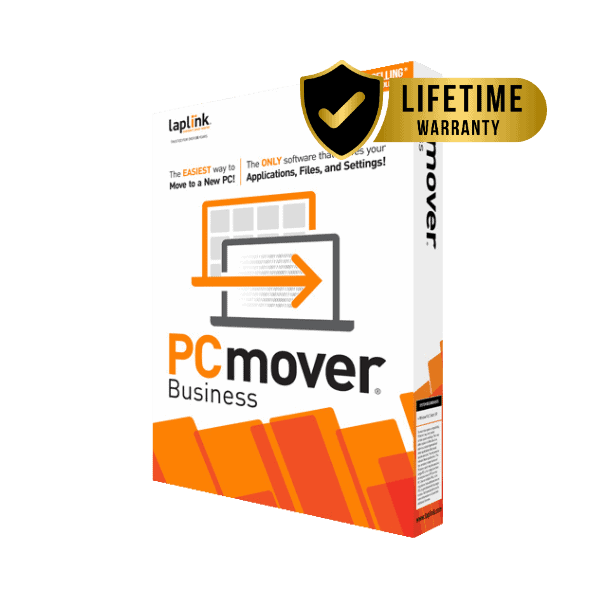
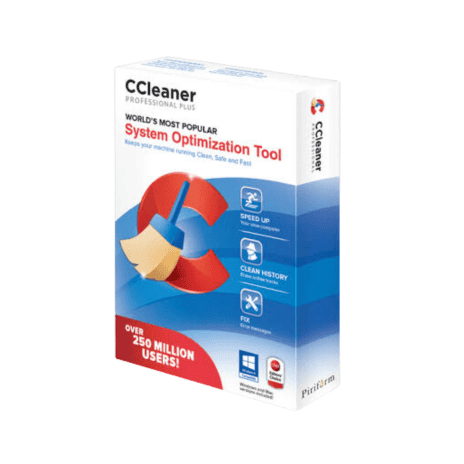
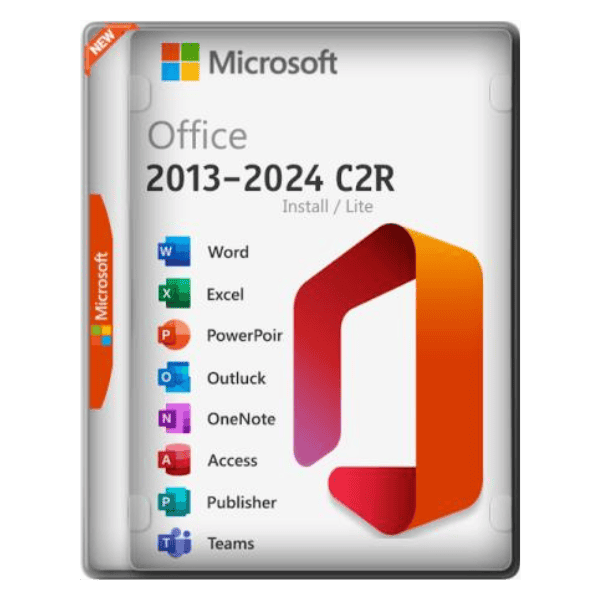
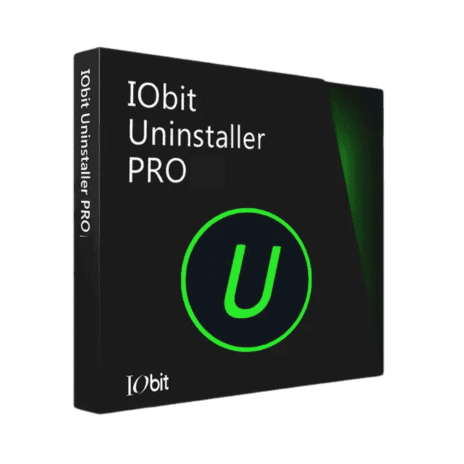
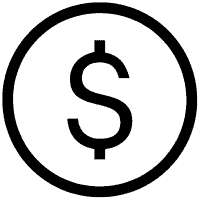


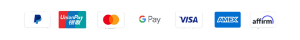
Reviews
There are no reviews yet.