IObit Uninstaller Pro 13.6.0.5 Lifetime
₹2,299.00 Original price was: ₹2,299.00.₹999.00Current price is: ₹999.00.
✅ IObit Uninstaller Lifetime License
✅ Instant Access
✅ Lifetime Warranty
✅ Money-back Guarantee
✅ 24/7 Technical Support
✅ Windows Compatibility
✅ Batch Uninstall Feature
✅ Automatic System Restore Point Creation
Verified Payment Partner

Description
IObit Uninstaller Pro: The Ultimate Tool for Software Removal
Looking for a reliable solution to clean up your PC from unwanted programs? With IObit Uninstaller Pro, you can do just that and more. It’s not just an uninstaller; it’s a powerful tool that ensures no junk files or leftover data clog your system after removal.
Why Choose IObit Uninstaller Pro?
You know how frustrating it can be to uninstall a program only to find traces of it still lingering in your system. IObit Uninstaller Pro solves this issue with a force uninstall feature that removes even the most stubborn software. And with the batch uninstall function, you can get rid of multiple programs in one go—saving time and hassle.
Features That Make IObit Uninstaller Pro Stand Out
1. Batch Uninstall
Why waste time uninstalling apps one by one? With IObit’s batch uninstall feature, you can remove several programs simultaneously. Imagine decluttering your PC in minutes instead of hours!
2. Force Uninstall for Stubborn Programs
Ever tried uninstalling a program only to get an error message? The force uninstall option in IObit makes sure that no application can resist removal. It finds the program’s remnants and cleans them up completely.
3. System Restore Point Creation
What if something goes wrong during uninstallation? No worries! IObit automatically creates a system restore point before uninstalling, so you can revert your system to its previous state with ease.
4. Clean Leftover Files and Registry Entries
It’s not just about removing the program; IObit Uninstaller Pro also cleans up any leftover files and registry entries, keeping your PC running smoothly.
5. Toolbar and Plugin Removal
Got unwanted toolbars or plugins? With the Toolbars Uninstallation Module, you can easily remove those pesky add-ons that clutter your browser.
6. Software Update Notifications
IObit even keeps an eye on your installed applications and alerts you when there are updates available—helping you stay on top of things effortlessly.
7. Portable Version Available
Need to clean up a friend’s or colleague’s PC? The portable version of IObit Uninstaller Pro allows you to take the software anywhere without installation.
8. Drag-and-Drop to Uninstall
Uninstalling a program has never been easier! Just drag and drop the app into the IObit Uninstaller Pro window, and it’s gone.
System Requirements
To ensure a smooth experience with IObit Uninstaller Pro, your system should meet the following requirements:
- Supported OS: Windows 11, Windows 10, Windows 8.1, Windows 7
- RAM: 2 GB (4 GB recommended)
- Free Hard Disk Space: 200 MB or more
Conclusion: A Must-Have for Any PC User
IObit Uninstaller Pro is more than just an uninstaller; it’s a complete software cleanup solution. With features like batch uninstalls, force uninstall, and leftover file removal, it ensures your PC stays clean and fast. Plus, the automatic system restore point feature gives you peace of mind. Whether you’re a tech newbie or a seasoned pro, IObit Uninstaller Pro is the tool you need to maintain your system effortlessly.
FAQ
Q1: Is IObit Uninstaller Pro truly free for life?
Yes! You get a free lifetime license when you download IObit Uninstaller Pro from this offer.
Q2: Can I uninstall multiple programs at once?
Absolutely! IObit’s batch uninstall feature lets you remove several programs at the same time, saving you effort.
Q3: What happens if something goes wrong during uninstallation?
No worries. IObit automatically creates a system restore point, so you can easily revert to the previous state if needed.
Q4: Does it work with Windows 11?
Yes, IObit Uninstaller Pro is fully compatible with Windows 11, as well as older versions like Windows 10, 8.1, and 7.
Q5: Does it clean up all leftover files?
Yes, IObit not only uninstalls programs but also removes leftover files and registry entries, ensuring a clean system.
Related products
-

PCmover Enterprise v11.3.1015.919 Lifetime
0 out of 5₹16,999.00Original price was: ₹16,999.00.₹1,999.00Current price is: ₹1,999.00. Buy Now -

Office 2013-2024 C2R for Windows Lifetime
0 out of 5₹2,390.00Original price was: ₹2,390.00.₹399.00Current price is: ₹399.00. Buy Now -

CCleaner Professional v6.27.11214 Lifetime
0 out of 5₹2,245.00Original price was: ₹2,245.00.₹299.00Current price is: ₹299.00. Buy Now

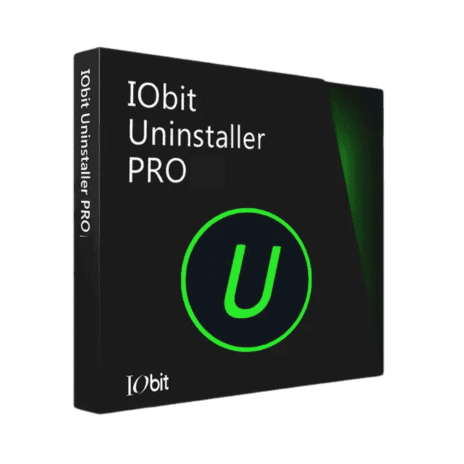
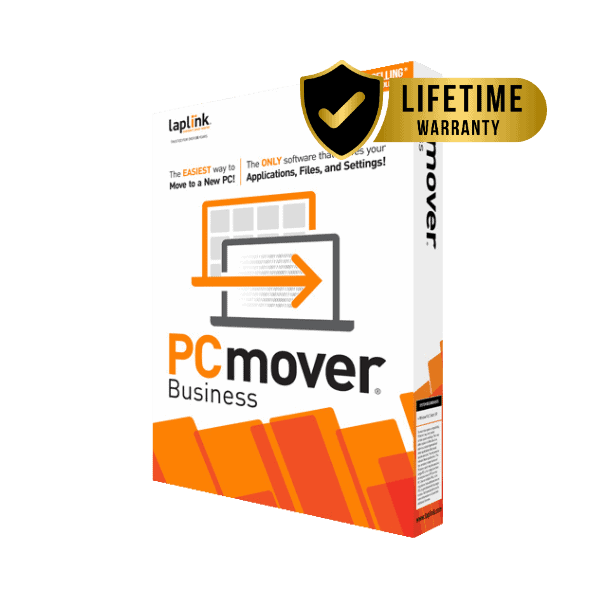
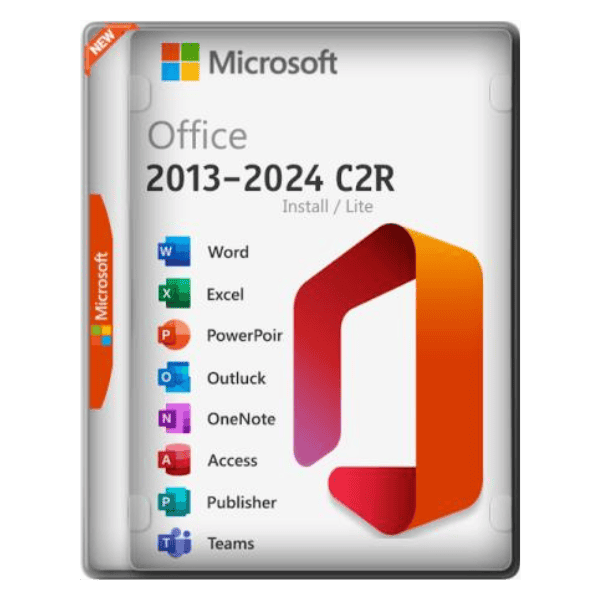
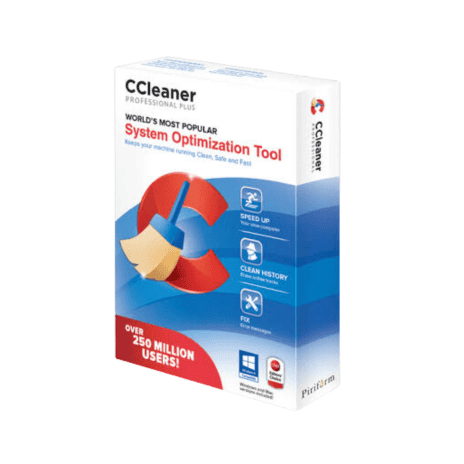
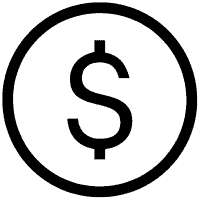


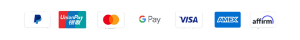
Reviews
There are no reviews yet.